
joshuawood
9 discussion posts
Hi,
I'm using 1.9.4 and my first time with this software. Unless I'm doing something wrong, I enter my query string and get some results. However, it's not 100% accurate. There are a number of missed occurances of the search text.
I've entered *.* in the include files section, and am searching source code (aspx and cs files) for ".blur" without the quotes, for eg, to find some jQuery code. I got some results, but many are missed. "Match full string" is my search mode.
Is this a known issue or am I missing something?
I've also noticed that if I add some exclude filters, such as *.dll and *.pdb, these files are still searched. I know this because sometimes results are found in these files.
As another suggestion, if FileSeek could remember the window size, location and the result column widths this would be great, as it's annoying having to resize these each time.
FileSeek is a great app, and super fast, however accuracy is more important to me than speed.
Thanks.
Can you post a screenshot of the settings you are using for your search? Thanks!

joshuawood
9 discussion posts
Something like the attached pic. It's the default settings. You can see in the screenshot how excluded files are still being searched.
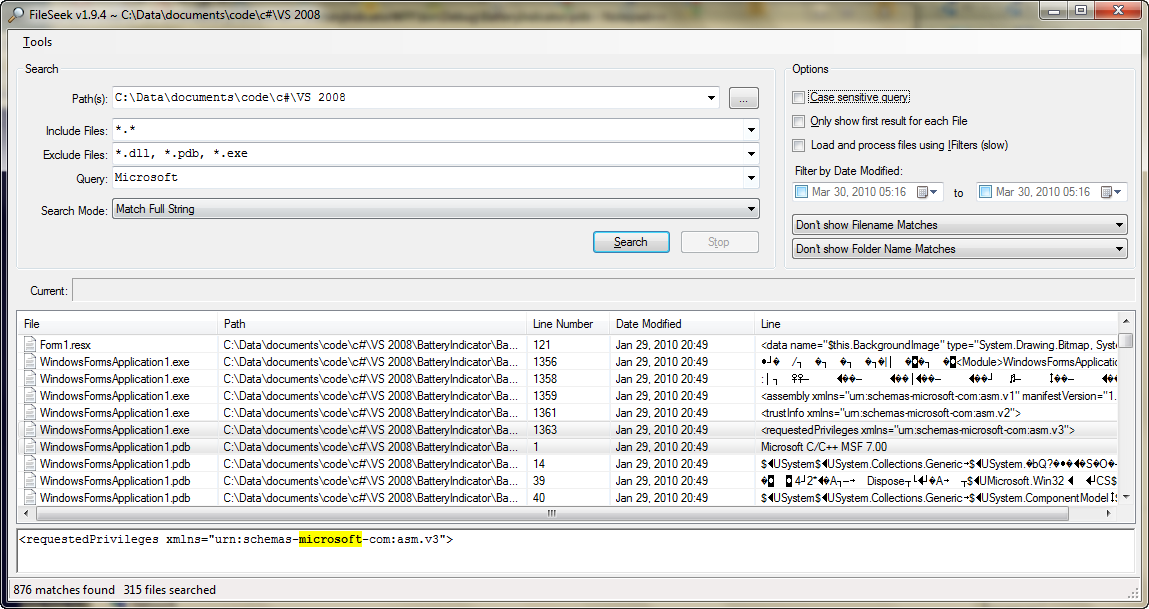
30-03-2010 17-17-52.png
For the include and exclude filter, you need to separate your multiple items with the | character, not a comma. Commas are valid characters in file names, so they can't be used as a separator, sorry. Can you post a screenshot with the settings from your search that isn't finding the ".blur" text? Also, if possible, can you post the file that it's not finding it in as well? Thanks!

joshuawood
9 discussion posts
The settings are the same, just the query string is different. I won't be able to provide the source code unfortunately due to the IP involved. I'll have another play with it, and I'll see if I can find something to produce similar results with that I can share. Unfortunately I'm not really that familiar with other code at present, with respect to the search results I should be getting.

joshuawood
9 discussion posts
Hi,
I've had another play. For some reason I had ticked the box to only show 1 result per file. Doh! Silly me. It now appears to be working correctly. Sorry about that, my bad.
Would still be nice to have it remember its size and position for a future release though.
Thanks for the support.