
Sigurd
3 discussion posts
Hi this looks like a great application. I love that it can search odt's (zip files) for Open Office
I have an up to date Winxp
Clean install of 1.9.2
The program can't find Dlls etc. etc..
Can you provide more information about the issue you are having? Thanks.

Sigurd
3 discussion posts
Win XP I think I'm up to date with Dot Net etc.. I have no other errors and I have let Windows update do its stuff.
Installed with your executable.
Happens in 1.9.2 and 1.9.3
I right click on a directory in Win Explorer and choose Fileseek. I choose a subdirectory and add *.pdf|*.odt as the included files.
I check load & process files using filters
I type in my text to search for and press search.
Error messages
FileSeek.exe - Unable to Locate Component
X This application has failed to start because Acrobat.dll was not found. Re-installing the application may fix that.
I get this error repeatedly. It seems like each file in the que brings up this error. For the ODT option alone I get the same error but it says uwinapi.dll was not found.
Acrobat works fine. The DLL is under program files\adobe\acrobat8.0\
uwinapi.dll similarly is C:\Program Files\OpenOffice.org 3\URE\bin
I checked to see if the dlls are registered and they're not. I tried to register them manually and I received "Failed to register C\program Files\openOffice.org 3\URE\bin\uwinapi.dll: error 127 - the specified procedure could not be found"
Is there a service or something that I should be running?

Sigurd
3 discussion posts
It's a messagebox. The program seems to start and then hang when it gets to a selected file type.
Here's the options 00000
And then the error 00001
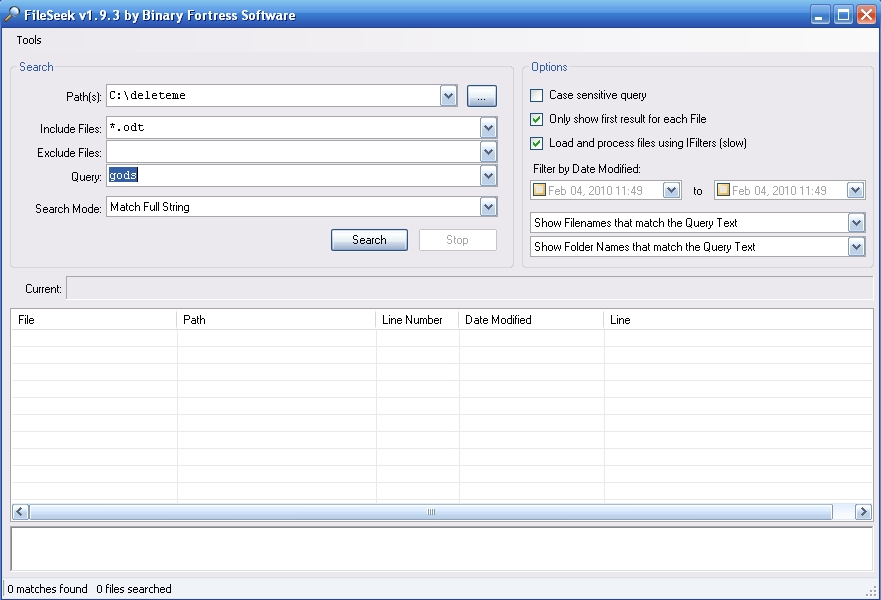
FILESEEK ERROR00000.jpg
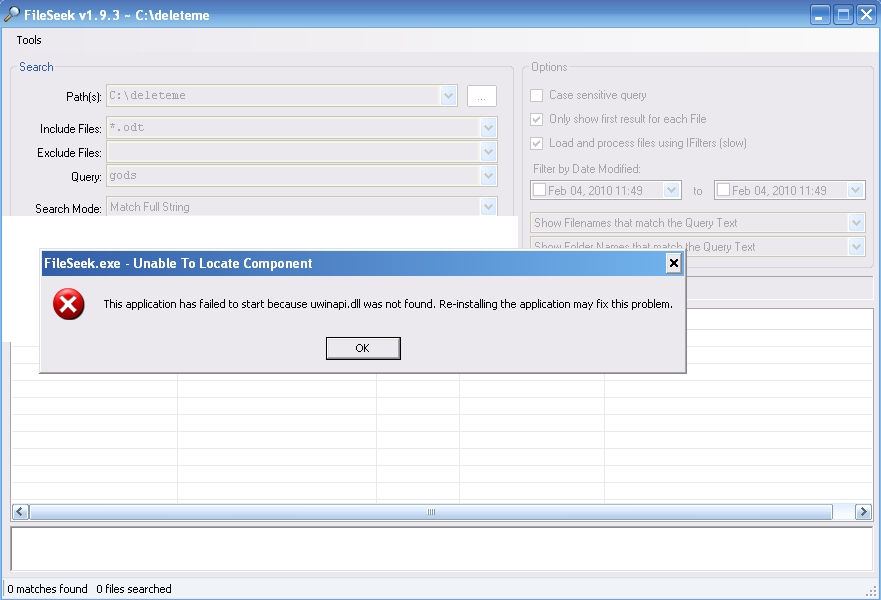
FILESEEK ERROR00001.jpg