
kevinp
31 discussion posts
Hi,
Thank you for creating FileSeek.
I downloaded 1.8.0. I clicked on "Show folder name matches" and ran a search and the results appear to show all the subfolders (match or no match) within the folder. I tried this a couple of times with different folders.
For example: I check only "Show folder name matches" and enter in the Include field the following: *university*
A file appears in the results with "university", but several subfolders (I believe all the subfolders) appear in the result as well and none of them include "university".
Is my search criteria incorrect? Or am I misunderstanding the "Show folder" feature?
Thank you,
Kevin
FileSeek looks for a match anywhere in the folder name. For example, if you have a folder like this:
C:\Test\Files\Stuff\
And you search starting in the "Stuff" folder, looking for "Test", it will find the folder match. After thinking about this, I think this is less than ideal. In the next release I'll probably change this to only match folder in the sub-folders being searched.

kevinp
31 discussion posts
Thanks. But it appears it is finding folders that do not match, as well.
I have included an attachment.
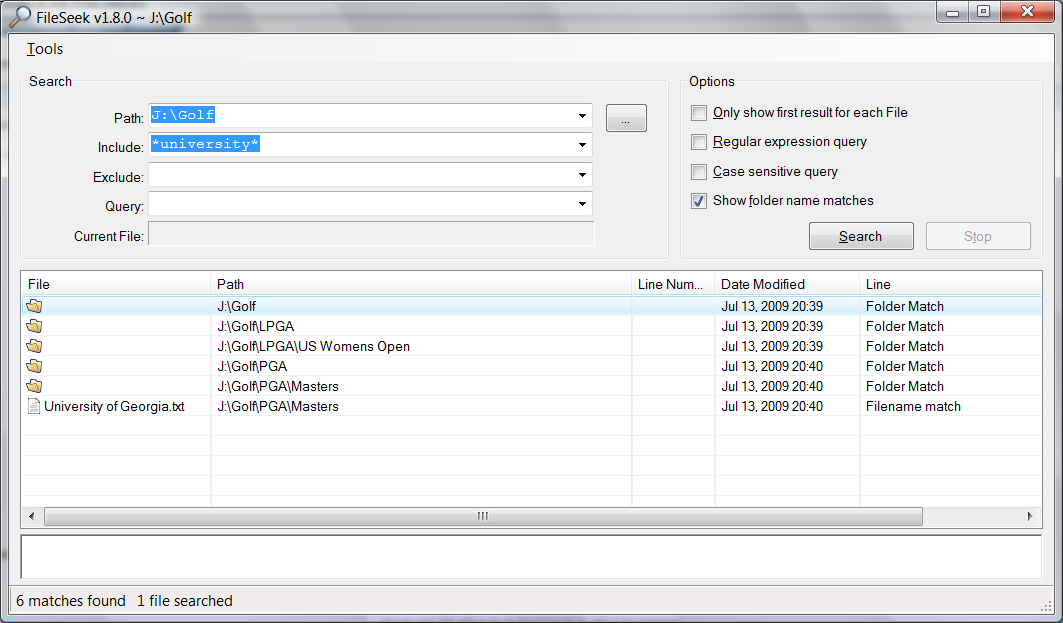
University.png