
Don W
73 discussion posts
I really like FS but I've encountered a few quirks while using it. Has anyone else experienced the following?:
- matches listed twice (see attached screen shot)
- blank tab (see attached screen shot)
- tab that's partially blank or has garbled button text (was not able to get a screen shot)
In addition, on Windows 7 (I know...I don't have a choice to use Win 10):
- when I set "minimize to system tray" and "close to system tray", if I right click and open FS using the context menu on a folder, FS doesn't open; instead, when I subsequently open FS manually from the system tray there is a new tab but it's not for the folder on which I right clicked
- with only "minimize to tray" set, FS opens but the tab is blank
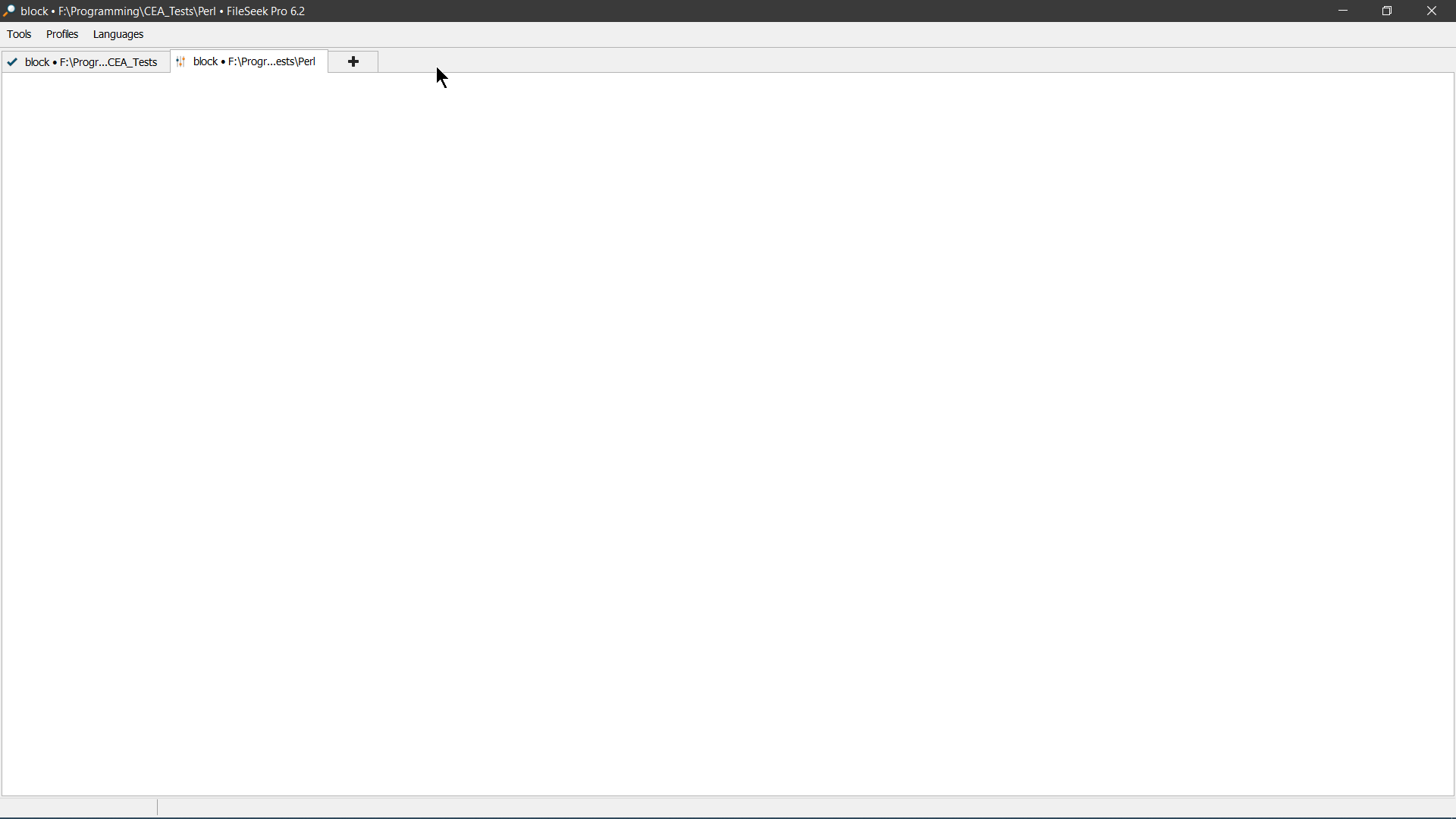
FileSeek - blank tab.png
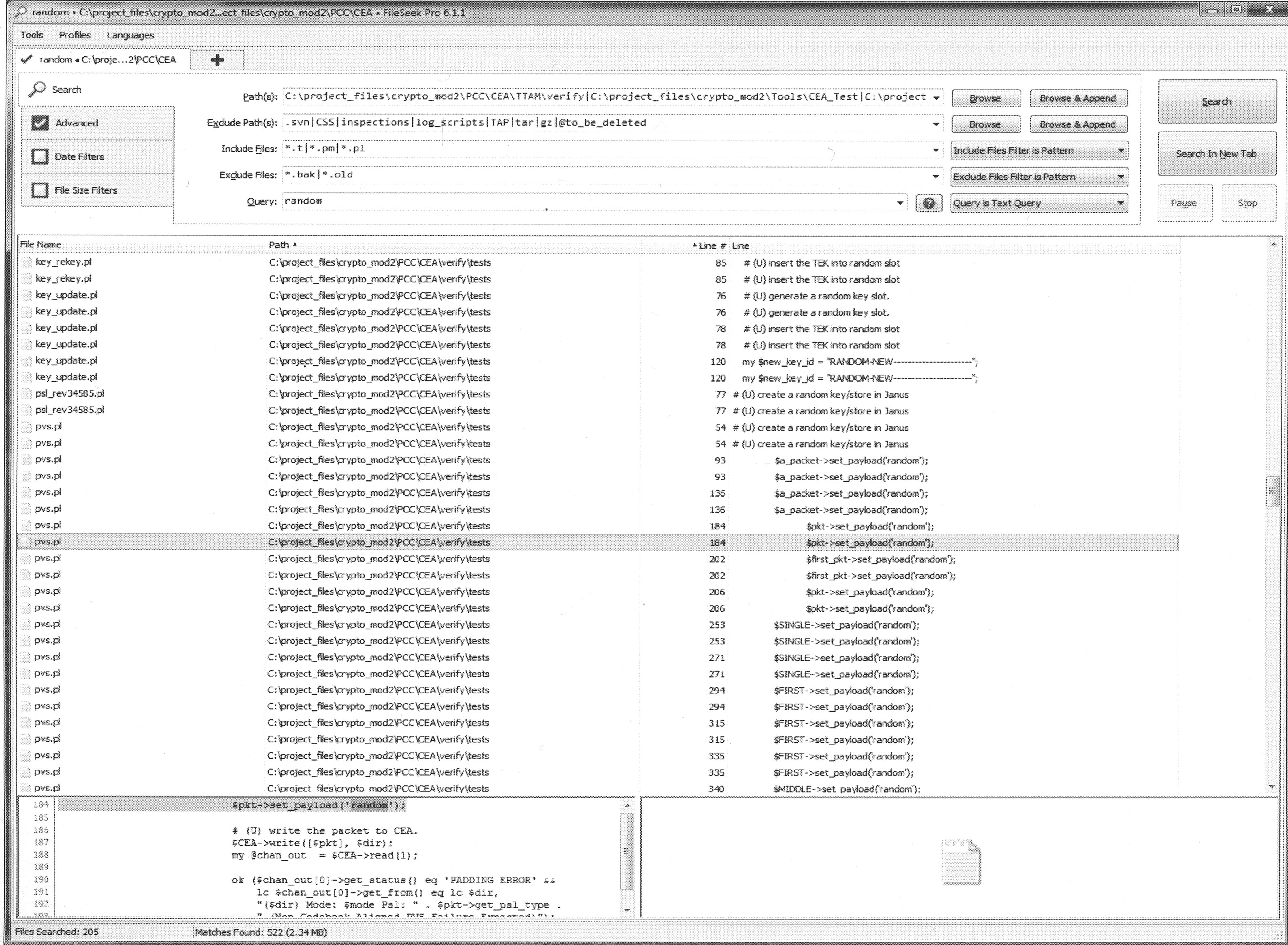
FileSeek - duplicate search results.jpg

Don W
73 discussion posts
Matches listed twice: I tried "Only show first result for each file" and (1) sometimes I want to see all the machines in a file and (2) it doesn't make the exact duplicates go away.
Blank tab: I can make it happen consistently by ticking "Close FileSeek to sytem tray" and "Minimize FileSeek to system tray" then opening FS by using the context menu in File Explorer.
Minimize/close to tray: Yes, I do have "Force FileSeek to only open one instance" selected.

Don W
73 discussion posts
Would you like me to turn on logging? It's at L0 now

Don W
73 discussion posts
Here's the log
• Attachment [protected]: FileSeekDebugInfo.zip [13,533 bytes]

Don W
73 discussion posts
Do you think turning on logging would help?

Don W
73 discussion posts
Here's the log
• Attachment [protected]: FileSeekDebugInfo.zip [58,080 bytes]

Don W
73 discussion posts
I don't have the same path, but I do have 2 paths containing a subfolder of a higher level path, and I do have search sub-folders turned on. Getting rid of the overlapping paths fixes the issue.
Thanks and good job!
Ok, glad to hear it! We'll add this to our list as well, as I think we should just be automatically skipping duplicate paths.
Thanks for confirming!

Don W
73 discussion posts
Any epiphanies relative to the blank tabs?
It's very reproducible so I'd be willing to run an instrumented version of FS if that would help you.
Nov 25, 2019 (modified Nov 25, 2019)
•
#14

Don W
73 discussion posts
That's good news!
I was doing some experimenting last night and the problem is clearly tied to the 2 "... to tray" options.
At the same time I was able to get a screen shot of the "scrambled buttons" issue I mentioned in my original post. It happens consistently when I have the 2 "... to tray" options turned off and am using the right-click context menu to launch FS. Check out the upper right corner.
• Attachment [protected]: 2019-11-25_17-51-21.jpg [176,646 bytes]
Nov 26, 2019 (modified Nov 26, 2019)
•
#16
When that happens, if you restore the window then maximize it again, do the buttons re-draw correctly?

Don W
73 discussion posts
Here's the screen recording. I started with FS not running then took it from there. Should be self explanatory.
• Attachment [protected]: FileSeek with scrambled buttons.mp4 [2,418,533 bytes]
Thanks, that video was super helpful. I was able to reproduce it now and have added it to our list to fix up.
Just before Christmas we released FileSeek 6.3, and these issues should be all fixed up. Please let us know if you run into any trouble after updating.
Thanks!
Jan 8, 2020 (modified Jan 8, 2020)
•
#23