
tony01
1 discussion post
Hi :
Can someone tell me How can I include files without extension, in the "Included files" box ?
I can include text files, jpg , etc , but without any extension How?
Thanks

taa
10 discussion posts
I have a similar question: How do I =exclude= files with no extension? Using "*." appears to exclude everything. I'm running FileSeek Pro v3.2.1.
You can actually do this with a RegEx expression now. Please see the attached screenshot for reference.
Thanks!
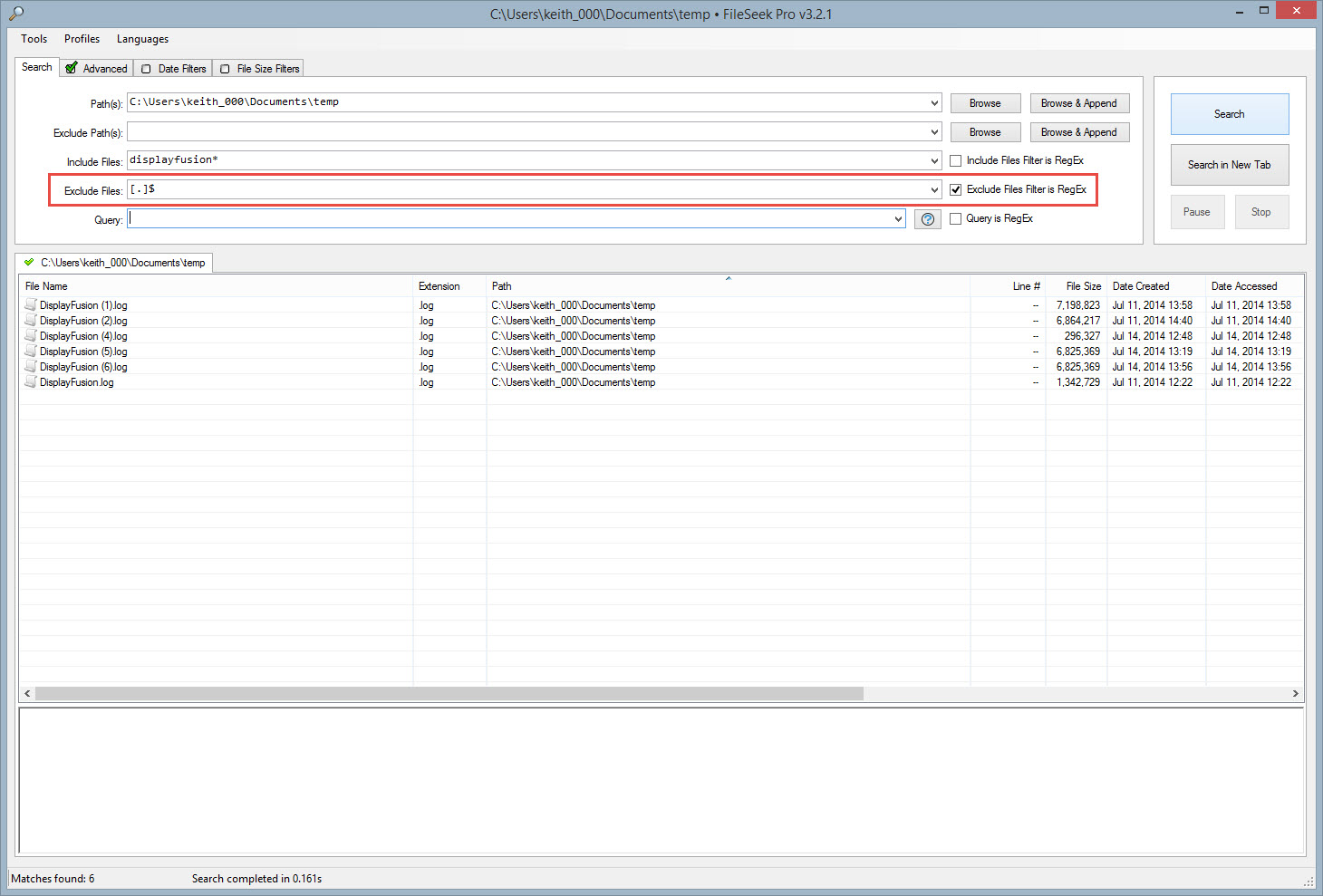
Exclude Files with No Extension (RegEx).jpg