
Don G.
6 discussion posts
Howdy Jon & Keith,
Thank you for creating this great freeware program!! Windows 7 Search is terrible as it can't even locate text phrases inside of files, no matter what options I use. Since I've already spent too much time online looking for answers, your program is definitely needed and much appreciated!
Just installed FileSeek and am trying to get it set up for the way I want to search for text. Am getting some errors and have some questions.
The first screen-shot below (Results1.jpg), is the Result of a search using the "Match All Words (space separated)" Search Mode.
1. The results area seems to list every single file it looked through, instead of listing only the files it found a text match in? Is there some way to list only the files that contain the text I'm searching for, or some way to have them be at the top of the results list?
2. In the Line column for most of the listed .RTF files is the following: "Exception from HRESULT: 0x8004170C" But there are a couple of RTF files listed where File Seek found the search text, with the Line column text: "Multiple word match [AND]". What is the exception and how do I fix the problem?
3. In the Line column for an .RTF and .DOCX file that contains a match is the following: "Multiple word match [AND]" but no line number is shown in the Line # column. Would it be possible to display the matched text in the file like the Search Mode "Match Full String" does (see #7 below)?
4. Some files are listed as matching my search criteria but when opening the file and searching in it, the file does NOT contain the exact string of words. What is it finding?
5. In the Line column for all of my .PDF files is the following: "No File Handler for this file, searching using standard method." Do you have a PDF file handler available for FileSeek, or is it even necessary?
If I change the Search Mode to "Match Full String" (the second screen-shot below - Results2.jpg) . . .
6. The results list again is showing all files instead of only the matched files.
7. The Line column for matching files now displays the text in the file instead of simply "Multiple word match [AND]". Can you do this for other Search Modes as well, such as "Match All Words (space separated)"?
8. One .DOCX file match shows the search text in the document, but again (like #3 above), the Line # column contains only "--" (no line number).
One more general question . . .
9. In the Options section, when I select "Show file names (AND folder names) that match the query text", as soon as I click the Search button, these both revert to "Don't show...". Do these two options only work at some specific folder level?
Thank you for helping me to set things up correctly.
-Don
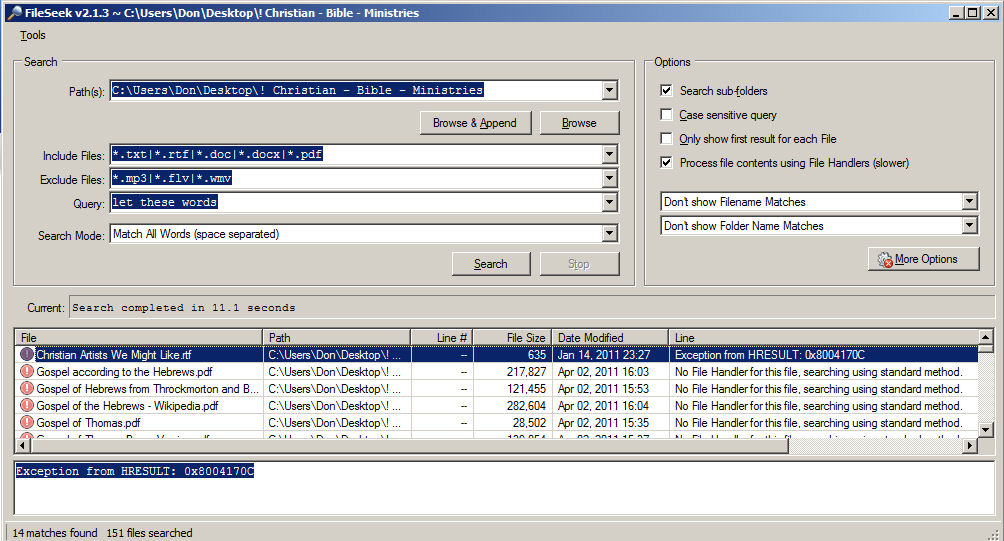
Results1.jpg
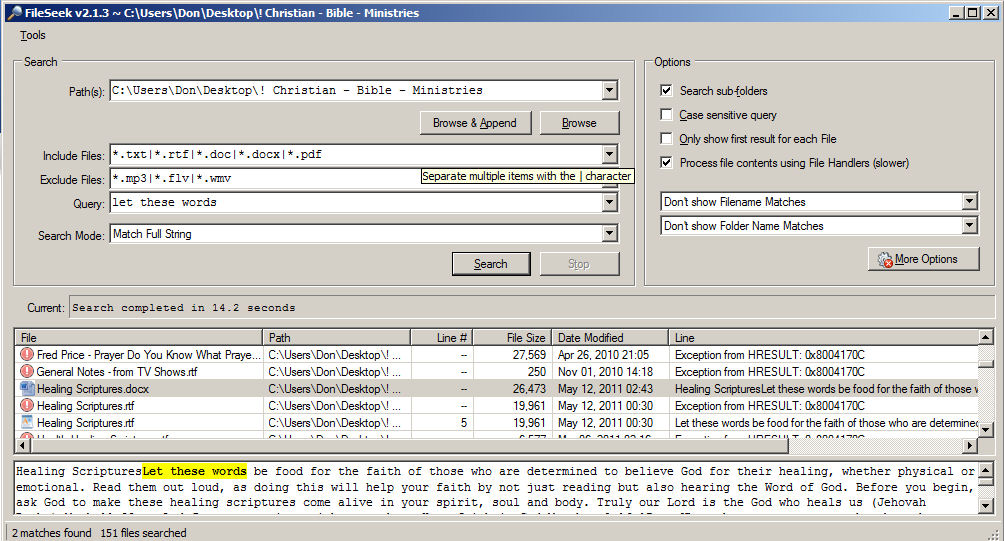
Results2.jpg
Nov 4, 2011 (modified Nov 5, 2011)
•
#1

kevinp
31 discussion posts
>9. In the Options section, when I select "Show file names (AND folder names) that match the query text", as soon as I click the Search button, these both revert to "Don't show...". Do these two options only work at some specific folder level?
I believe this is the Automatically toggle option. See screen print. Uncheck and your "Show" selections will be used for the search.
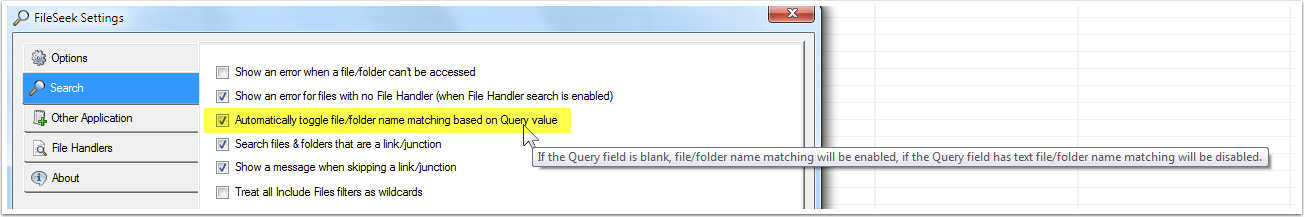
Auto Toggle.png

Don G.
6 discussion posts
Howdy Kevin,
Thank you for your help with questions 1, 5 and 9. Your solutions work perfectly (smile). Am currently downloading the iFilter for Adobe PDF.
Very glad to have found this program and will be making a donation to further it's development.
Cheers,
-Don
No problem Don, I've followed up with you via email.
Thanks!
Text "query" search of Include Files: *.xl* (as pattern)
For all files ending in .xlsx, the fileseek search is working just fine... I see lines correctly identified, but for "some" files ending in *.xls are failing.
Under Tools, Settings, Search, if top box checked: "show an error a file/folder can't be accessed", then you get a far right column, Line error for those .xls files X' to far left of file name of:
Failed to call IPersistFile:Load. [HR: -2147215604]
Exception from HRESULT: 0x8004170C
Excel 2013 when opening the file does warn it may be corrupt, but opens them just fine after clicking OK, or if you repair the file. Other searching indicates the file may have been renamed from .xlsx to .xls so you get the error, or to use open or Open and Repair, then resave as .xlsx
If you understand the context, is there a possibility a different iFilter may solve this and allow such name.xls files to be searched?
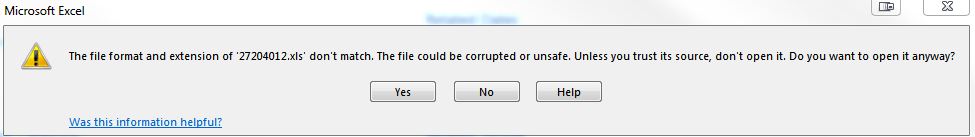
Excel_open_xls.JPG
Apr 21, 2017 (modified Apr 21, 2017)
•
#10
@cpufox: I haven't come across any other iFilters that can search Office files. The fixes that you mentioned in your post are the only ones I've found for resolving that error, as it seems that the Microsoft Office file handlers have trouble with some older .xls files.
Sorry!